I’m leaving this post as it stands for now, but as of the start of February 2014 D2D have had a major falling out with Amazon and all books published through them to the ‘Zon have been delisted.
D2D states that they will be pursuing a better working relationship with Amazon in the future, but for now the 2 companies are not dealing with each other.
Formatting and uploading to all other platforms D2D support, including Createspace, are continuing as normal. When the situation changes, I will update this post again.
* * * * * * * *
Do you have time to learn formatting? To figure out how to upload to all the different platforms? No?
Me neither. That’s where I was soooo relieved to find Draft2Digital (and no, I’m not on commission!)
I’m not precisely tech-phobic, but thought of having to learn HTML gives me cold sweats. I started following instructions from some of those wonderful bloggers out there who are so generous with their knowledge – people like David Gaughran and Catherine Ryan Howard – but I would get overwhelmed within two steps.
I’m a writer, not a software engineer, Jim.
I daresay I might take the time sooner or later, because the rewards are greater if you do it yourself, and they say it gets easier after that first time. But right now, I’m struggling to find writing time – I don’t need to be learning something else new!
And I know many other writers in the same boat. How about you?
So that’s where these guys come in. If you want the lazy man’s version of indie publishing, these are your guys. NO formatting needed. NO uploading to individual platforms. Just a quick, dead simple process to follow, and they do the rest for you.
Of course there’s a price tag – they take 10% of your sales (that’s 10% of your selling price, so more like 15% of your profit after Amazon or whoever have taken their cut), but to me for now, it’s a price I’m willing to pay to take out all the hassle. And if you don’t sell – you don’t pay!
Apart from paying for a good cover (and you MUST pay for a GOOD cover, or you won’t sell anything anyway), and editing of your manuscript, there are no other upfront costs.
Uploading to D2D
Once you have created your account with D2D, this could hardly be simpler.
- ACQUISITIONS. Upload your Word or RTF file. Fill in: Title, release date, description (as you want it to appear on the sales platform – the blurb designed to sell your book), author and publisher (that’s you, if you’re self-publishing), search terms (the sort of things people might put into a search engine that would bring up your book), ISBN number (if you have one – not necessary in most cases), and keywords (3 words that define the categories you want your book to appear in). Then click on ‘Save and Continue’. Your book will now be transformed into a formatted file.
- On the next page, LAYOUT, you upload your cover image – an RGB .jpeg file (that’s Red Green Blue, for all you non-techie types like me) and then tick boxes to add pages for: title page, copyright page, dedication page, Also By page, About Author page, About Publisher page, teaser page. Some of these are auto generated, others, like the dedication or about pages, you design and fill yourself with photos and text – there are easy to follow instructions at each step. At this point, a list of your chapter headings comes up for view. If all looks ok at this stage, you click ‘Save and Continue’. If not, there’s a little box saying ‘Help! These aren’t my chapters’ for you to click and get help.
- At this stage, it is worth going to the home page and clicking on ‘My Books’. Click on the book you are uploading. Details of the book will come up, along with a dropdown box where you can download your file to check it for errors – and this is one of the fab benefits to the service – you haven’t yet published, but you can download epub, mobi (for kindle) and PDF files, and send them to your own ereader, or anyone you want to, as ARCs (advanced reader copies) to get pre-publishing reviews. Check your file carefully for errors, either formatting or typos, which you are more likely to see on screen than in your original file. You can go through these stages as many times as you want, re-uploading corrections, adding or removing pages, change the cover, whatever you want, until you are satisfied your book is ready for the world to see!
- PUBLISHING. Set your price, tick the boxes of the platforms you want to publish with (at present D2D offers Amazon, Apple, kobo, nook and createspace, although the latter requires a little more effort and a bigger cover image), check the box to confirm you have the rights to all the material, and that you have read the D2D terms of service, and then click ‘Publish my book!’
- You are now a published author! Within a short space of time you will have email confirmation that your book has been published to each of the platforms – some within minutes, Apple usually 2 – 3 days.
Errors I found I had to correct included:
- My chapter headings – they looked amateurish in my first attempt, so I went through and changed them all, then re-uploaded, checking them again on my kindle with another downloaded mobi file.
- My cover was hideously dark, so I asked the D2D helpline – wonderful, helpful people who have answered so many questions so quickly and patiently – and it turned out my cover was in CMYK (cyan, magenta, yellow, black) – the right format for print, but not for digital. A distressed email to my cover designer produced the RGB version which then looked perfect.
- I had one line that came out centred, and in huge type, for no reason that I could discern until I contacted the ever-helpful team at D2D, and they pointed out the error in my Word document – a really easy fix, then uploaded the file – yet again!
- Apple refused to publish at first, because in my endmatter I’d stupidly asked people to leave reviews on Amazon, and Apple don’t like the competition! So that took a separate tweak to the wording, and finally, I was done!
- I’ve even made another small correction to the wording about 3 weeks after publishing – you can tweak your original manuscript, add, change, do whatever you want, then simply upload it again and bingo – the new version is published.
Reporting
Another fantastic feature of D2D is daily reporting. I’m still so newly published I like to check my sales by the day – and with D2D you can! A daily sales chart tracks how many copies you’ve sold, and with which platform. Love it!
At the end of the first month, I had emails detailing my sales on each platform, with price, deductions, and expected income all laid out in a chart. I found some of the column headings unclear, so I queried D2D and received another email, telling me precisely what each column represented. They collect payment directly from the platforms and, after deductions, pay me – choice of cheque, direct bank transfer or paypal. So simple.
Createspace
I’ve just gone through this process, which required a little more tweaking of the final layout (I have a map in my frontmatter which caused some small positioning issues), but again D2D have been really easy and fast to work with.
Downsides
There are always going to be downsides, aren’t there? I just feel that I’m happy for the moment to live with these small issues until I am more ready to take time out to deal with the publishing process myself.
- I’m not earning quite as much as I would if I’d done this myself
- I don’t think I can change my book’s categories easily – but I haven’t tried emailing D2D about this yet.
- Can’t think of any others off hand 🙂
D2D are still in beta testing, and they promise they will add other platforms to those already mentioned.
Oh, and if you want to set your book to FREE, you can, except you can’t on B&N, their minimum price by this route is 99c, so you might have to unpublish from B&N in the short term to set Amazon to free, else they may price match that 99c.
Questions, anybody? If I can, I’ll answer them. Otherwise, just take a look on the D2D website, where their FAQ page is quite comprehensive.
And I re-iterate – I’m not on commission, just a satisfied, lazy (read over-worked) author!
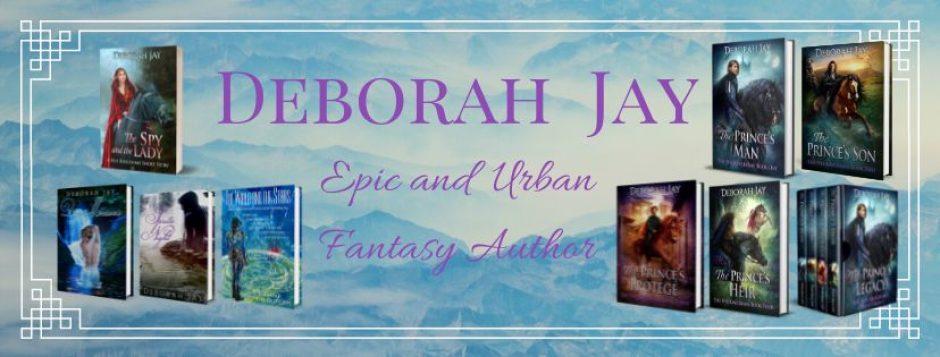
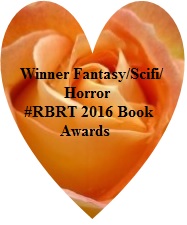





















Wow,whichever way you look at it, it’s still a pain, lol. I have been learning about DG2 and still unsure. I also hate the formatting business so I have decided to hire a formatter for all forms (ebook mobi and epub and createspace) they will make all the templates for me to download and if there are problems, they will have to fix them.
LikeLike
Yes, I considered that route too, but with so much to learn I found this the easiest option for my first book. Even with the templates, you’ll still have to upload to all the individual platforms and I understand that’s not always as straightforward as it might be. Certainly I’ve come across some authors who do almost all themselves, but still use D2D for Apple – you can choose to do just that.
And in the long term, I still have the option of un-publishing with D2D and going it on my own with the same book.
Good luck with yours, whichever way you do it!
LikeLike
Yes, I know all about the learning curve, I’ve been reading and learning for months and believe me, it is so overwhelming. I just thought by hiring a formatter for about $150-180 I could get all forms done ie: mobi, epub, pod and I looked at that as a small cost compared to my untechnical abilities that they would hand to me clean and ready and also told me if I had any problems they would assist. I just felt a bit of comfort in this.It is still all scary though. I am also deciding between D2D an smashwords. My God there is just so much to all of this, I just want to write! lol
LikeLike
That’s how I felt, which is why I took this option. After agonising for months over so many decisions, I elected to put most of them off, and just get THE BOOK out there!
I’m pleased I did, because now I’m learning all the stuff that happens AFTER publication – the launch, keeping awareness of the book high, using strategic advertising, how to manipulate Amazon to get the best results (if you don’t yet have David Gaughran’s book, LET’S GET VISIBLE, I suggest you go get it) etc. etc. etc.
Oh, and I have demands coming out of my ears for the sequel…
In this brave new Indie world, you can no longer unfortunately be ‘just a writer’ – you have to be a business. Thank goodness for all the other fabulous Indie authors out there who are so generous with their knowledge. At least we don’t have to be pathfinders as well!
LikeLike
Absolutely agree on all counts! I had been working on my book by day and learning the publishing world and working on my platform by night, it has been one long year. I probably just did things in different order than you as I really wanted to know a lot about the whole process before stepping in, no matter how you slice it, it is a lot of work. And yes, I am just about to begin Let’s get visible, I have read Lets get digital and loved the insight from David. It has been through all those influential trailblazers and 100 books I am learning the process. I am aiming to publish in November as I kept my editor waiting with tons of revisions and almost ready to send to her. Congrats to you, I truly admire everyone who can go through this process and succeed. Besides all this stuff I am also squeaking in some time for my writing on my 2nd book. Breathing time is a rich commodity in this business.
So nice to meet and chat with you, 🙂
LikeLike
Ditto 🙂
It’s hard work, but so worth it – good luck when yours comes out.
I have a second novel (start of a different series) almost ready to go, and I’m planning on publishing that one in December, for the holiday period. I had an agent interested, but she’s turned it down so what the hell – I’ve done it once now, so here’s to the next one!
LikeLike
Well good luck and happy to follow. It seems we have something in common. 🙂
LikeLike
I use smashwords which is a bit more complicated but with the free style guide and a bit of time or buy a template at places like Book Design Templates (well worth it) but it is pretty good. Way better than amazon with kdp.
LikeLike
I considered Smashwords, but I went for D2D on the grounds that they handle everything and have such fast reporting, and can upload to Apple as well – not that I’ve had many sales there!
LikeLike
Most of my sales come from Smashwords (over 4000) for 7 short stories/poems and I get reports but I have to log on to get them but quarterly I think for other retailers but I use BokkTrakr as it is in free beta. I like the sound of D2D but will stick with smashwords. Buying a template from book design templates is well worth the money with lots of discount codes and gives a word doc a professional look.
LikeLike
I know a number of authors use Smashwords as their main upload platform, but use D2D for Apple rather than struggle with the problems of converting Word to Apple format.
LikeLike
[…] Jay presents Indie Publishing – the lazy way – using Draft2Digital posted at Deborah Jay, saying, “If you’re a true technophobe or, like me, you truly do […]
LikeLike
Hi. I couldn’t imagine hiring a pro to format my stuff. Writer2epub is free and simple to use for epub versions. I think you mentioned with D2D you can’t do freebies on B and N. This is true and also true on amazon. I wanted to put the first of a serial out free and couldn’t. Then, Amazon did it anyway by price matching. I had 278 downloads on one day which gave me three nice reviews, 2 x 5 stars and a 4 star, and the next three in the series sell steadily and are ready for the Christmas / N Y frenzy. I use both D2D and Smashwords.
LikeLike
Well done you!
I will admit I’ve taken a different line with my second novel – I’ve handled Amazon and Createspace on my own, and used D2D for the other platforms. I may yet have a go at Smashwords to make some of the other options available, but I’m still pleased I used D2D for the first one, as it took out so much learning time and stress.
LikeLike
You did well to sort out createspace on your own. I’ve done a few, but if I intended to do more paperbacks, I would use D2D. It was certainly a hard learning curve learning the formatting side of things, but I got there in the end. Now, I just write so differently, formatting at the end is a breeze. I have done a few seminars locally to help aspiring writers, not with their writing, but on formatting and publishing options. I don’t know everything, but enough to help people starting out and published. Mark Coker’s style guide is an overly complicated tome, and I have my simplified notes available for free if anyone wants them. Full of useful stuff. If you want a copy, drop me a line to grweston@xtra.co.nz and I’ll send them on to you. You will already know a lot of it, I expect, but there might be the odd tip that will come in handy.
LikeLike
[…] Kobo, and more. Similar to Smashwords. Read David Gaughran‘s comparison of the two services. Deborah Jay also shares her positive experiences with […]
LikeLike
[…] Kobo, and more. Similar to Smashwords. Read David Gaughran‘s comparison of the two services. Deborah Jay also shares her positive experiences with […]
LikeLike