Like me, you may be a bit overwhelmed by the explosion in AI-powered tools. Even if you see them as potentially useful, the speed with which they are proliferating is, for most of us, breathtaking and daunting.
I’ve been trying to get it together with Midjourney , the best AI image creator so far. I tried the Microsoft version and the pictures were okay, but nothing like as good as a friend achieved with Midjourney. So far I never seem to be around on Midjourney when there is capacity for a free trial, and I’m considering giving in and paying for membership, the idea being to create artwork for the interiors of special editions of my novels without the expense of commissioning an artist. I realise this is an ethical consideration, but frankly I couldn’t justify the expense for an experiment that may bring minimal returns, so it’s AI or nothing.
These are what I got from Microsoft, using a prompt designed to create images of my young Queen Betha:
I have tinkered with ChatGPT for creating book taglines, and with Dave Chesson’s Kindlepreneur Book Description Generator, neither of which have so far come up with anything startlingly useful, but I will continue to experiment.
So when I came across AudioPen, I was thrilled! This is a (to me) really useful and simple-to-use tool that takes your voice notes and turns them into text, minus all the ums and ahs, removes repetitions, and offers a more concise version alongside your original. It’s free for short notes (a couple of minutes) or you can subscribe to upload longer notes (up to around 15 minutes) and get a whole heap of extras, such as being able to choose style, add tags, customise length of transcript and more.
I frequently make voice notes on my phone when I’m out and about – ideas for blog posts, snippets of dialogue, brief plot points etc. – none of which are terribly well organised, and sometimes almost incoherent. I often have to sit and listen through them to find the one I want, and cringe at the muddled stream-of-conciousness rambling.
However, with the brevity of my notes I can happily use the FREE version of Audiopen and end up with ready-to-use text notes that I don’t have to extract from my unedited thoughts.
Here’s my first attempt, complete with the original version of what I said below:

Here is how the creator describes it:
| AudioPen is more than a voice transcription service. Besides transcribing your voice notes, it also extracts the most important content, and then rewrites it in clear, structured text. |
| This lets you ramble and record an unstructured voice note, and get a clearly written, ready-to-share piece of text at the end of it. All you need to do is talk. |
| You can *literally* think out loud. |
I can imagine I’m not the only one who might find this extremely useful!
Click on this link to take a look: AUDIO-PEN
Please note, the above is an affiliate link, so if you choose to buy a subscription rather than go the free route, I will earn a small commission.




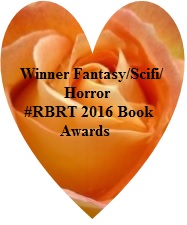





















There are so many changes, I don’t know how to keep up anymore. Thanks for the quick overview.
LikeLiked by 1 person
It’s quite scary, isn’t it? I’m finding it overwhelming and I really don’t have the time to add all this new stuff into my schedule, and yet I’m worried about getting left behind 🤔
LikeLike
Deb, thanks for your investigations and shares. I love the idea of audio pen, I for sure want to try it. So I clicked the ad link and it’s not a valid link. I just wanted to let you know. Thanks for the tips. ❤
LikeLiked by 1 person
Thanks Deb, no matter how I do it that link refuses to attach itself to the image, so I’ve just put in a stand alone link that seems to be working so far!
LikeLiked by 1 person
Thanks Deb. I’m going to share it in my next week’s writer’s tips, so hopefully you may get a few clicks and signups. ❤
LikeLiked by 1 person
Thanks Deb 😀
LikeLiked by 1 person
🙂 x
LikeLiked by 1 person
Oh, I forgot to say, wow, I can’t believe you created those characters yourself. I think you did a fab job. Your queen looks a bit like Shrek’s wife, lol. 🙂 x
LikeLiked by 1 person
Ha ha, I thought the same!!!
LikeLiked by 1 person
Lol 🙂 x
LikeLike
Sounds that the voice note might be useful. I haven’t tried any AI as yet Deborah.
LikeLiked by 1 person
Hi Marje, I’ve only tinkered with AI tools so far, but I didn’t want to get left too far behind on the learning curve. I’m not finding anything yet that I’m excited about except this voice note app, because it fits into my requirements without any additional effort, and that’s why I wanted to share it – I think a lot of people may find the same.
LikeLike
Thanks for the tips, Deborah. I did the free trial of Midjourney and loved it, but really couldn’t justify the subscription. Plus it would be a huge time-sink since I’d be playing with it for hours. I hadn’t tried the Microsoft version (great pics of Betha) and will give it a try. And thanks for the intro to AudioPen. I’ll try that too.
LikeLiked by 1 person
I’m really tempted to subscribe to Midjourney but I also fear it might be a huge time suck!
At least with AudioPen there is really no learning curve 😀
LikeLiked by 1 person
I played around with Microsoft a bit (an hour – lol) and it isn’t bad at all. Thanks for that.
LikeLiked by 1 person
You are most welcome 😁
LikeLiked by 1 person
Thanks for sharing, Deborah!
Yvette M Calleiro 🙂
http://yvettemcalleiro.blogspot.com
LikeLiked by 1 person
You are most welcome 😁👍
LikeLiked by 1 person