I’ve been unable to write creatively for some weeks now due to high stress levels, and the ill-health those visit upon the body, so when I haven’t been in the throes of a migraine I’ve been tackling the production of the paperback version of THE PRINCE’S PROTEGE.
Under normal circumstances, I would have done this at the same time as producing the e-book, but with the increasingly complex relationships amongst my central characters, I decided to add a family tree, so readers could see at a glance how they were all related. With the e-book, I can add this at any time, but for the paperback I need it in place before printing any copies, and unfortunately, although my map maker was really keen to do it, she fell ill suddenly and had a spell in hospital. Then, even when she was home again, it then took quite some time before her hand was steady enough to work.
Equally unfortunately, I didn’t think about specifying the orientation, and when she delivered it, she’d done it (for ease of spacing) in landscape, not portrait. Now although that might be fine for the paperback, I’ve had to ask her to re-do it for the e-book.
Here’s the first version:
See what I mean by complicated? I’m hoping to take delivery of the portrait version tomorrow, at which point I might be ready to upload the paperback PDF to Amazon, which is the first time I’ve done it since CreateSpace closed down, so I’m waiting to see if things work out okay.
Every time I do another paperback, I have to remind myself of a few things:
- How to create sections within the text, so page numbering starts when the story begins, not with the pre-amble (copyright page, disclaimer, maps etc.)
- How to put different headers on odd and even pages

- And how to control those darned widows and orphans, so the text keeps on going to the bottom of the page, instead of breaking at the end of paragraphs
Even with the help of the instructions I’ve linked to, my version of Word doesn’t make it simple – I have to first check all the boxes
And then open it again and UNCHECK them all (then click OK) before it works, (strange, very strange…) and eventually looks like this
I think I can safely say, we all love formatting, don’t we?
Not!
What crazy issues have you had?





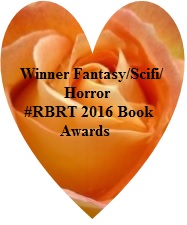





















Aaah, paperback formatting. Always fun. 🙂 I hope your stress levels have come down, and that you’re feeling a little better. I know first hand how powerful stress can be.
LikeLiked by 1 person
Thanks. It’ll be a couple of months yet before I’m able to start relaxing, even assuming things go without a hitch, so it may be a while yet 😦
LikeLike
Good luck, and try not to stress!
LikeLiked by 1 person
Cheers! I just submitted it and ordered a proof copy. Looking forward to holding the physical manifestation of all this hard work.
LikeLike
Oh now that is progress! Feels wonderful doesn’t it? I held off doing paperbacks for years, but the truth is I didn’t feel like a ‘real writer’ until I finally had one of my own books in my hands. Grats. 😀
LikeLiked by 1 person
😀
LikeLike
You’re such a dynamo Deb. Sorry you’ve been under the weather. Great explanation here – despite my having zero interest in formatting, lol. But, please do let us know how the downloading goes and roadblocks you hit along the way. 😉 x
LikeLiked by 1 person
I plan on it! The new family tree arrived tonight, and the cover, so I’m ready to go…
LikeLiked by 1 person
You go girl!!! 🙂
LikeLiked by 1 person
I know you’re having some problems writing at the moment, Deborah, but I must say that it’s enjoyable to see you working your way out of them by taking constructive action.
LikeLiked by 1 person
😀
LikeLike